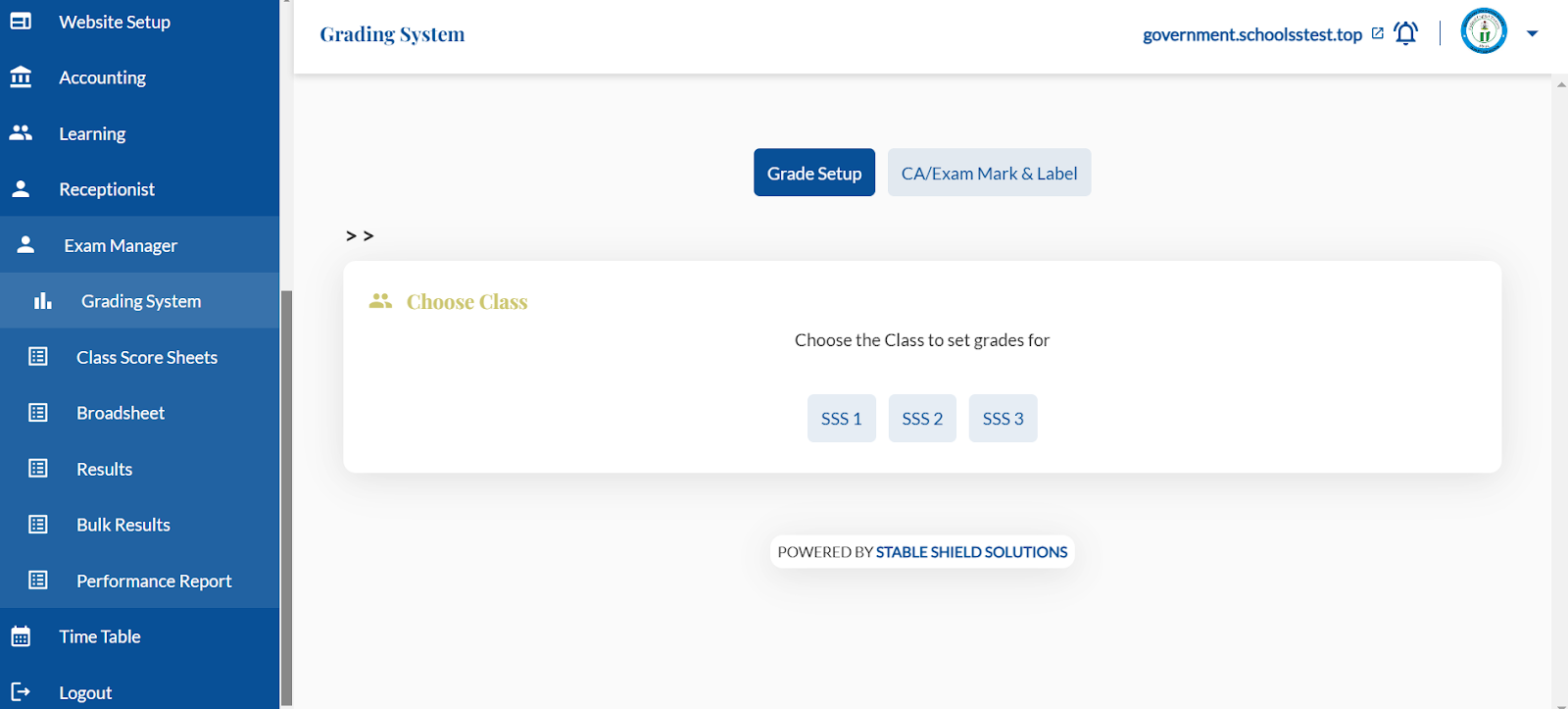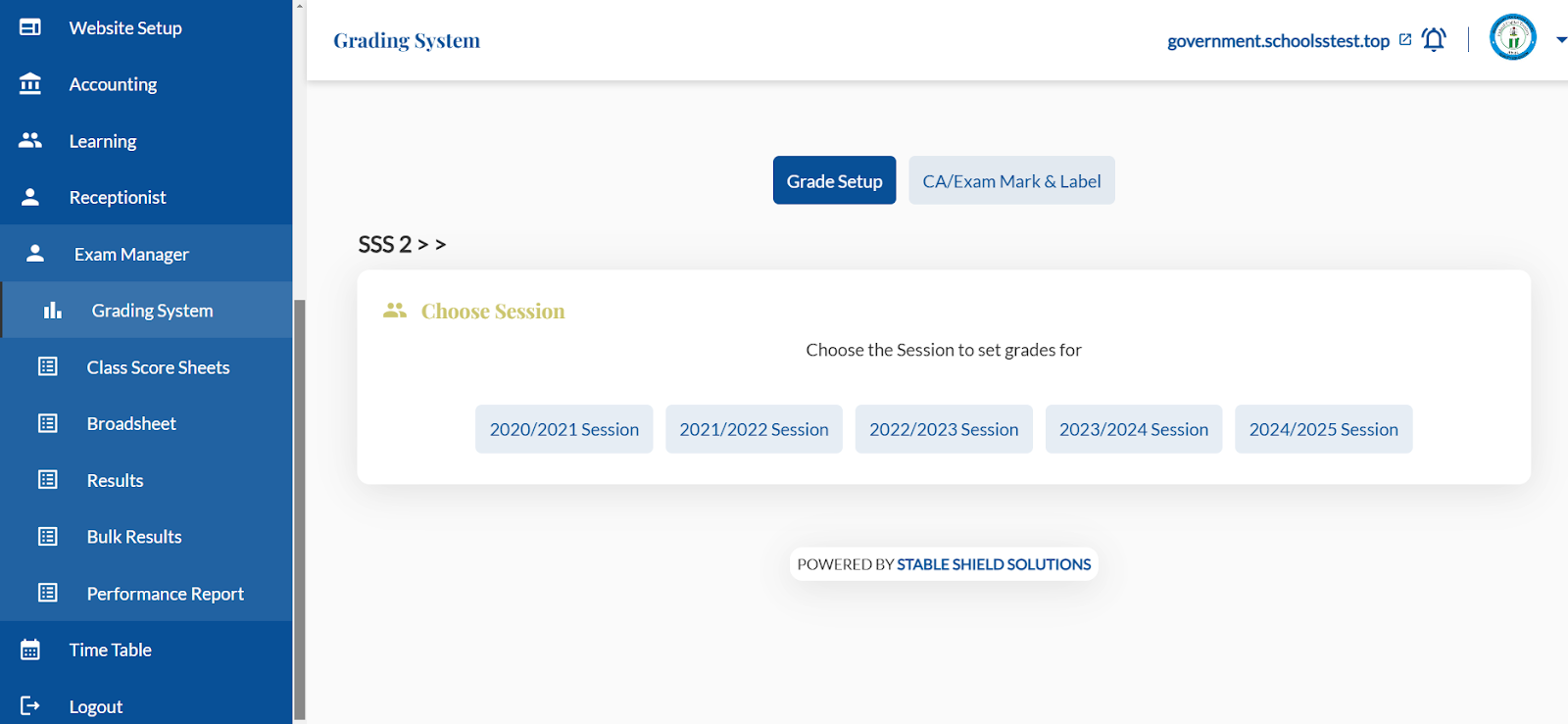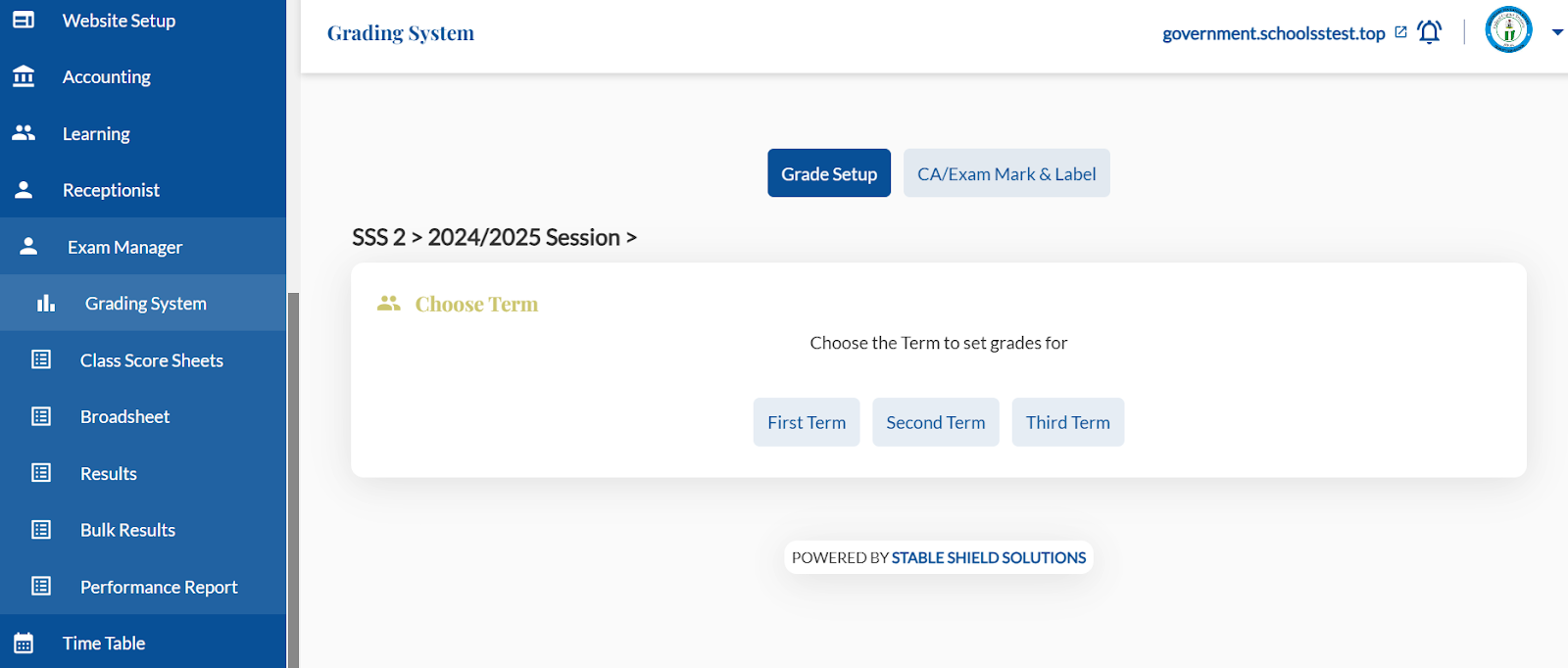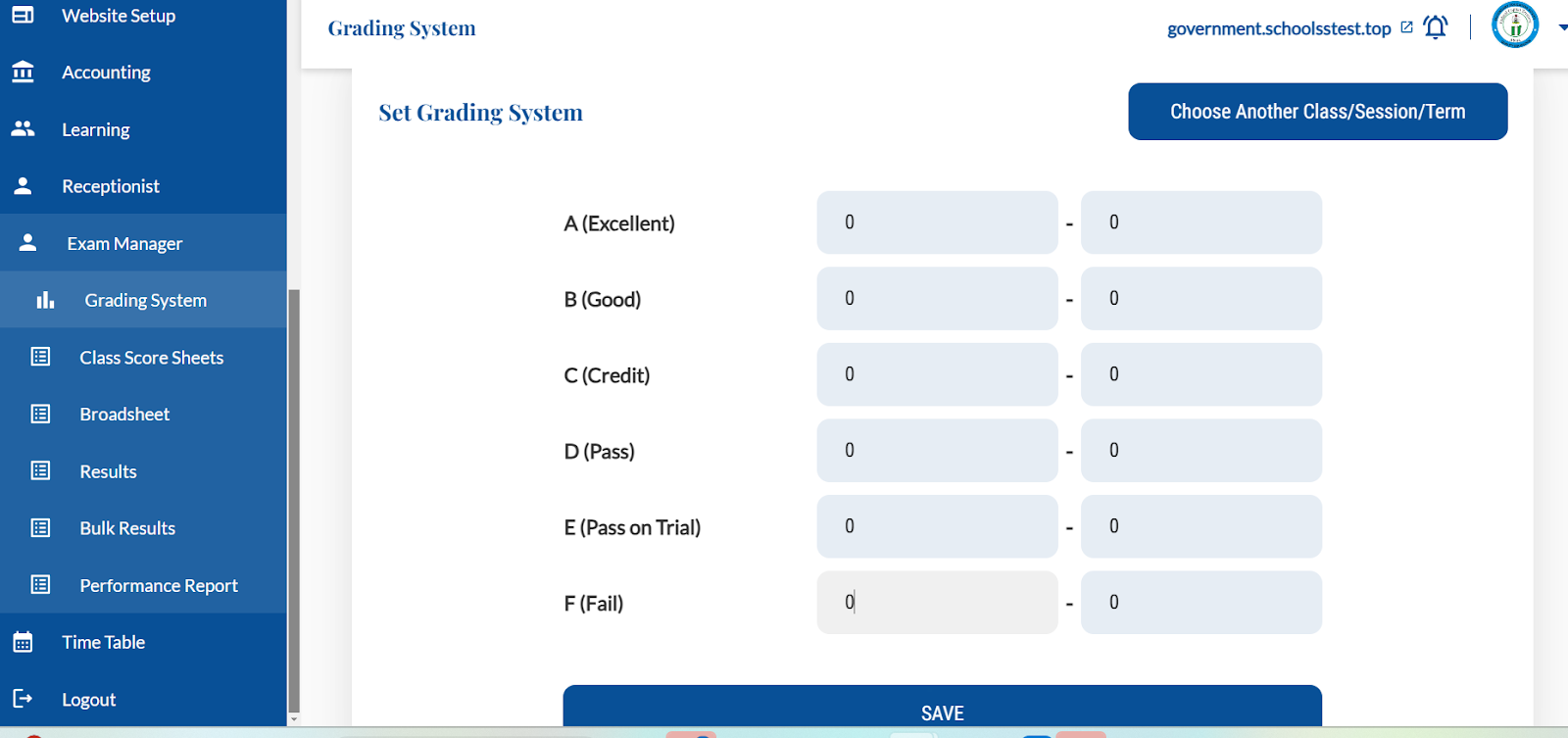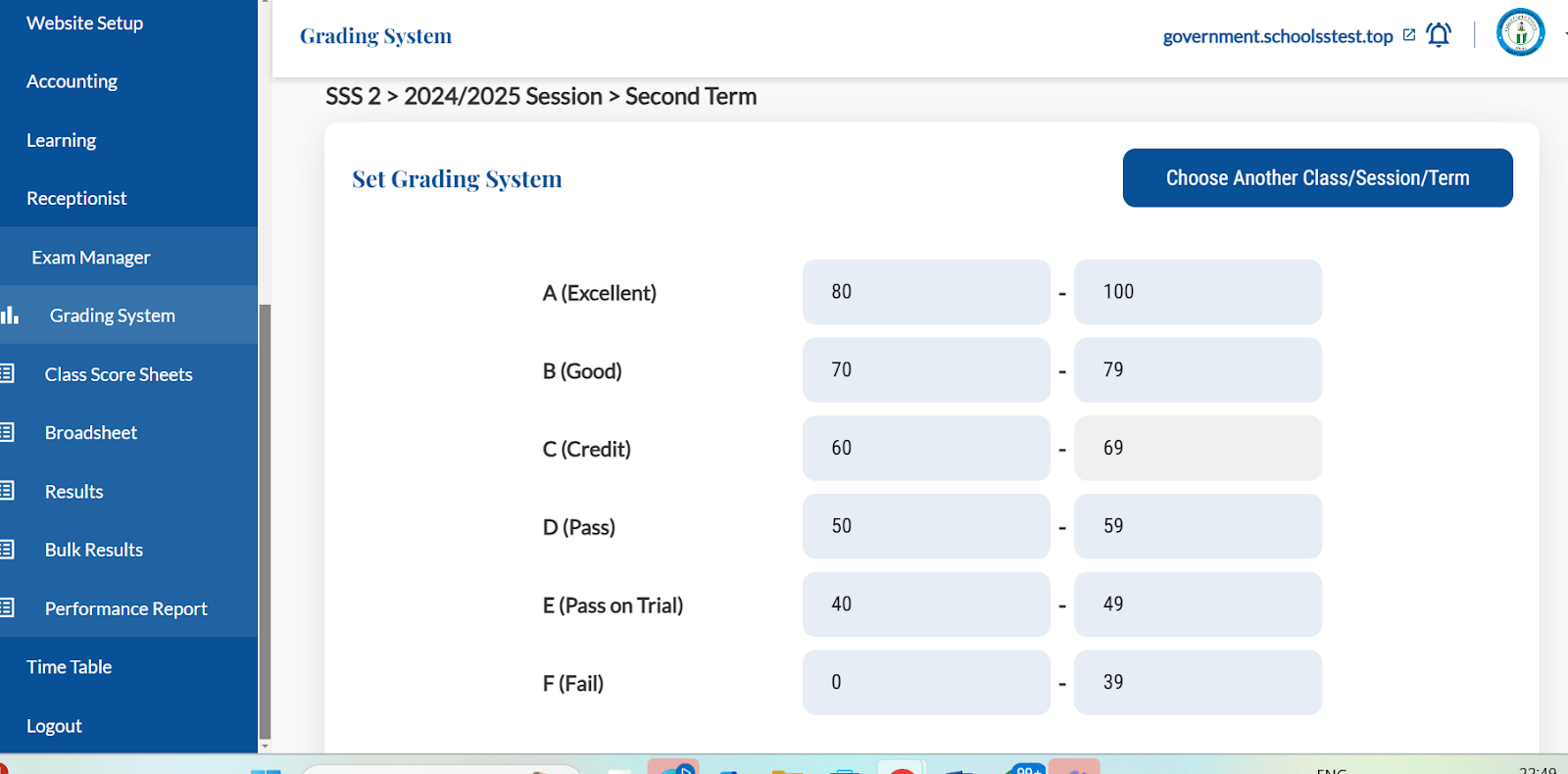Setting Up Your Grading System
Setting up your Grading System is a process or activity that must be done every term for each class in your school(one after the other) before any CA/Exam scores entry is done for that term.
Setting up the Grading system for each class in your school each new term allows you to determine The scores range for each Grade(A to F) for each class in that term before CA and Exam scores are inputted for that term.
To setup your grading system, see the steps below -
- Login to your school admin portal
- On the left navigation click on the Exam Manager Menu
- You will notice that the Grading System sub-menu is automatically displayed
- Choose a class you wish to setup Grading System for
- Choose a Session as it displays above
- Choose a Term as it displays above
- Then, according to your school’s Preferred grading system, set the score range for each of the grades(From A to F) for the class, the term and the session selected as shown above.
- Click the Save button below to save this grading system for class and term selected
- Repeat the same process for all classes in your school for the term.
- This must be done every term before inputting CA/Exam scores.